|
|
|
|
|
|
|
|
Game Cheats @ MoFunZone.com
|
Roadsters Cheats For Nintendo 64
All divisions
At the character selection screen, rename any character to "_Trophies" (case-sensitive). Note: "_" indicates a space. If you entered the code correctly, the word "Congratulations" will be spoken.
All classes
At the character selection screen, rename any character to "Gimme ALL" (case-sensitive). If you entered the code correctly, the word "Congratulations" will be spoken. -From: supragt1.net
,000
At the character selection screen, rename any character to "fastBUCKS" (case-sensitive). If you entered the code correctly, the word "Congratulations" will be spoken. -From: supragt1.net
,000,000
At the character selection screen, rename any character to "EasyMoney" (case-sensitive). If you entered the code correctly, the word "Congratulations" will be spoken. -From: supragt1.net
High pitched voices
At the character selection screen, rename any character to "Smurfing" (case-sensitive). If you entered the code correctly, the word "Congratulations" will be spoken. -From: supragt1.net
Helicopter view
At the character selection screen, rename any character to "Chopper" (case-sensitive). If you entered the code correctly, the word "Congratulations" will be spoken. -From: supragt1.net
Small cars
At the character selection screen, rename any character to "Car Radio" (case-sensitive). If you entered the code correctly, the word "Congratulations" will be spoken. -From: supragt1.net
Hovercraft cars
At the character selection screen, rename any character to "Skywalker" (case-sensitive). If you entered the code correctly, the word "Congratulations" will be spoken. -From: supragt1.net
Big tires
At the character selection screen, rename any character to "BigWheels" (case-sensitive). If you entered the code correctly, the word "Congratulations" will be spoken. -From: supragt1.net
High resolution mode
At the character selection screen, rename any character to "Extra rez" (case-sensitive). If you entered the code correctly, the word "Congratulations" will be spoken. -From: supragt1.net
Mirrored and reverse circuits
At the character selection screen, rename any character to "Anyway" (case-sensitive). If you entered the code correctly, the word "Congratulations" will be spoken. -From: supragt1.net
Disable all cheats
At the character selection screen, rename any character to "CheatsOff" (case-sensitive). If you entered the code correctly, the word "Congratulations" will be spoken.
Game Shark Codes
Note: You must have a 3.0 or higher version of the Game Shark to use these codes.
| Enable Code [Note] | EE000000 0000 |
| Infinite Money | 800BABF5 0010 |
| Quick Win | D00C2001 0001
800C2001 0005
800C2003 0005 |
Note: You must have a 3.2 or higher version of the Game Shark to use this code. If you cannot use this code, then you must turn the Code Generator on every time you use the Game Shark with this game. However, if you can use this code, then you never have to use the Code Generator.
Tell A Friend About These Game Cheats:
|

|
|
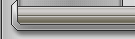
|
|
|
|
|

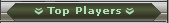
Loading..
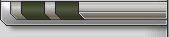
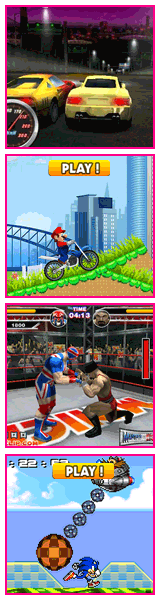
|
|
|