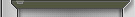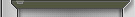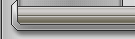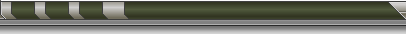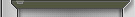
Game Cheats @ MoFunZone.com
|
Carmageddon: The Death Race 2000 Cheats For Personal Computer
Disable time limit
Note: This procedure involves editing a game file; create a backup copy of the file before proceeding. Use a text editor to edit the "options.txt" file in the "assets" folder. Find the "USE_TIMER" entry and change the "1" to "0".
Cheat Codes
While playing a game, press ~ and type "hereComesTrouble" to enable cheat mode. Then, press ~ and enter one of the following codes to activate the corresponding cheat function:
| RESULT
| CHEAT CODE |
| Level select | openLevelsGuv |
| Invincibility | invincible |
| Additional ,000 | cash |
| All cars can be bought | enablebuy |
| Destroy all cars | WasteAll |
| Star on the last lap | lastlap |
| All checkpoints but last, checked | lastcheckpoint |
| Text adventure mini-game | adventure |
| AI disabled | ai off |
| AI enabled | ai on |
| Pedestrians disabled | peds off |
| Pedestrians enabled | peds on |
| Display version number | version |
| Car select | setCar [car name] |
| Set indicated car under CPU control | makeai [car name] |
| Damage indicated car | breakCar [car name] |
| Increase damage to indicated value | damage_multiplier [number] |
| Get indicated power-up [Note] | addPowerUp [name] |
| Unknown | SetAnimation |
| Unknown | Cheatcodes: |
| Unknown | bendCar |
| Unknown | splitCar |
| Unknown | wasted |
| Unknown | almost_wasted |
| Unknown | setlevel |
| Unknown | renderPaths |
| Unknown | vel |
| Unknown | carsuspension |
| Unknown | setCarSlipMutt |
| Unknown | setCarEnginMutt |
| Unknown | incCarCenterX |
| Unknown | incCarCenterY |
| Unknown | incCarCenterZ |
| Unknown | setCarAPO |
| Unknown | endlevel |
| Unknown | openlevels |
| Unknown | endMission |
| Unknown | setshitter |
| Unknown | powerups |
| Unknown | b_render_cars |
| Unknown | b_path_followers |
| Unknown | b_mission_update |
| Unknown | b_drones |
| Unknown | b_nuke |
| Unknown | b_special_volumes |
| Unknown | nextlevel |
| Unknown | difficulty |
| Unknown | revs |
| Unknown | fonttest |
| Unknown | sfxinfo |
| Unknown | campos |
| Unknown | debug |
| Unknown | setCockpit |
| Unknown | SetTestVal1 |
| Unknown | SetTestVal |
| Unknown | SetTestVal3 |
| Unknown | rendernames |
| Unknown | hardshadows |
| Unknown | RenderLights |
| Unknown | missioncheatah |
| Unknown | net_debug |
| Unknown | obj_detail |
| Unknown | renderPedColData |
| Unknown | b_particles |
| Unknown | b_hud |
| Unknown | b_radar |
| Unknown | b_sound |
| Unknown | b_physics |
| Unknown | b_tex_anim |
| Unknown | b_level_script |
| Unknown | b_replay |
| Unknown | b_task_manager |
| Unknown | b_sky |
| Unknown | b_track |
| Unknown | b_anim_props |
| Unknown | b_water |
| Unknown | test_cars |
| Unknown | b_clampdt |
| Unknown | speedTest |
| Unknown | reloadBridges |
| Unknown | crash |
| Unknown | fp_getnetinfo |
| Unknown | skyfog |
| Unknown | skyfogcolour |
| Unknown | skyfogrange |
| Unknown | trackfog |
| Unknown | trackfogdist |
| Unknown | trackfogoffset |
| Unknown | trackfogcolour |
| Unknown | foginfo |
| Unknown | netLookAhead |
| Unknown | chat |
| Unknown | netSetLag |
| Unknown | throttlemessages |
| Unknown | throttlemsgcount |
| Unknown | throttlebytecount |
Note: To view the names of the power-ups, view the "powerupstrings_internal.txt" file, in the "Assets" folder.
-Some codes from: pvanheertum.be
Text adventure mini-game commands
Use the following commands when playing the mini-game activated by the "adventure" code:
| Result | Command |
| Collect indicated item | get [item name] |
| Move in indicated direction | go [direction] |
| Attack indicated zombie | kill [zombie name] |
| Examine indicated target | look [item or person name] |
| Describe surroundings and exits | look |
| More detailed look | look again |
| List inventory | inventory |
| Quit mini-game | quit |
Tell A Friend About These Game Cheats:
|

|
|
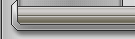
|
|
|
|